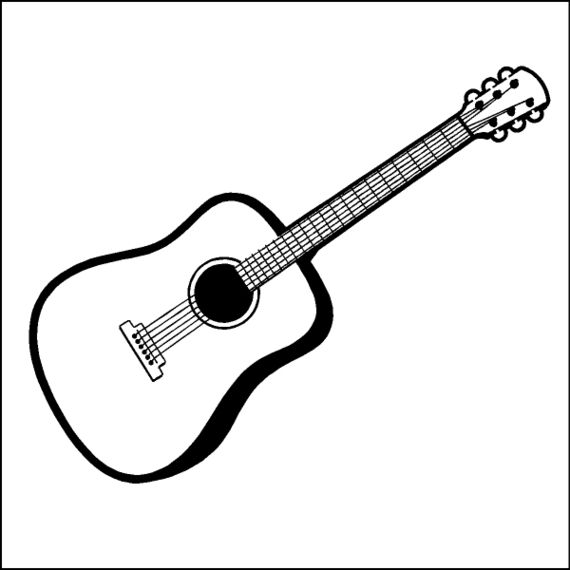Boss BR-532 manuals
Owner’s manuals and user’s guides for Recording Equipment Boss BR-532.
We providing 3 pdf manuals Boss BR-532 for download free by document types: User Manual, Owner's Manual

Table of contents
Pantalla
20
Arranque
23
Avanzado
39
Uso Avanzado
43
Cómo grabar
49
Utilizar MMC
72
BANK: MIC
90
BANK: LINE
91
BANK: SIMUL
91
Compressor
93
De-esser
93
Defretter
93
Doubling
94
Enhancer
94
Equalizer
94
Lo-Fi Box
95
Tremolo/Pan
98
Tipo de
99
Patrones Preset
100
Guardar patrones
101
Optimización
101
❍Full Message
115
Apéndices
116
MEMO
124
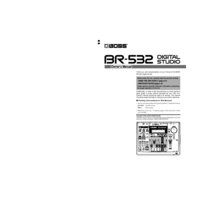
Boss BR-532 Owner's Manual (125 pages)
Brand: Boss | Category: Recording Equipment | Size: 2.88 MB |

Table of contents
Contents
6
(SmartMedia)
13
Rear Panel
19
Playback
35
Advanced
37
Advanced Use
41
—Loop Effect
42
Mixing down
43
(Track Copy)
50
(TIME/MES)
51
(Track Move)
53
Affix here
61
MIDI OUT
68
Compressor
90
De-esser
90
Defretter
90
Doubling
91
Enhancer
91
Equalizer
91
Lo-Fi Box
92
Tremolo/Pan
95
Optimizing
98
Troubleshooting
103
Error Messages
105
Parameter List
107
Specifications
116
Appendices
119
MEMO
121
Track Sheet
122
For EU Countries
123
For Canada
123
CORRECTIONS
125
More products and manuals for Recording Equipment Boss
| Models | Document Type |
|---|---|
| SE-70 |
User Manual
 manual,
2 pages
manual,
2 pages
|
| VF-1 |
User Manual
 Mode d`emploi - Roland Central Europe,
143 pages
Mode d`emploi - Roland Central Europe,
143 pages
|
| SCC-700F |
User Manual
 Boss_Full_product_Line_1984,
24 pages
Boss_Full_product_Line_1984,
24 pages
|
| CL-50 |
User Manual
 GWFAB Custom Products Catalog - General Welding & Fabricating [en] ,
15 pages
GWFAB Custom Products Catalog - General Welding & Fabricating [en] ,
15 pages
|