Boss PW-10 Owner's Manual
Browse online or download Owner's Manual for Music Pedal Boss PW-10. Boss PW-10 Owner`s manual [en] User Manual
- Page / 44
- Table of contents
- TROUBLESHOOTING
- BOOKMARKS




- PW-10 WAH PEDAL 1
- Main Features 2
- Contents 3
- Installing Batteries 4
- Part Names and Functions 6
- Making the Connections 10
- Turninng the Power On 12
- Operation 13
- Writing Write finished 19
- OffBlink Blink rapidly 19
- What is DOUBLE RESONANCE? 24
- Single-coil Humbucking 25
- Setting Mode chart 34
- Troubleshooting 35
- Noise is produced: 36
- Pedal not working normally: 36
- Sample Settings 37
- Vintage Wah 38
- Wah with wider range 38
- Sound with distortion added 38
- Rotary Sound 38
- “Talking” modulation sound 39
- Bass Wah 39
- Oh Yeah! 39
- Synth bass sound 39
- Specifications 40
- ( ) 42
- For EU Countries 43
- For Canada 43
- G6017356 44
Summary of Contents
Owner’s ManualDCACAC & BATTERYPOWEREDFETPW-10 WAH PEDALThank you, and congratulations on your choice of BOSS PW-10 Wah Pedal.Before using this
10 Making the Connections fig.05ElectricGuitarBassGuitarororEffectorGuitar Amplifier Bass AmplifierAC AdaptorPSA-series(option)
11 Making the Connections • Noise may be produced if wireless communications devices, such as cell phones, areoperated in the vicinity of this unit.
12 Making the Connections Turninng the Power On Once the connections have been completed, turn on power to your various devices in the order specifie
13 Operation So you are better able to follow along with the following explanations, you should first step down firmly on the pedal to switch on the
14 Operation 1. Select the desired effect with the TYPE knob. * All product names mentioned in this document are trademarks or registered trademarks
15 Operation 2. Rotate the WAH RANGE knob to adjust the frequencies to which the wah effect is to be applied. The band of frequencies to which the ef
16 Operation VOICE Type PlayedWAH RANGE MIN ← Pedal → MAX Remarks LO ui ← i → ia Talking modulation-like soundoe ← e → eaua ← a → aii ← e → a Reali
17 Operation 3. If you want to add distortion, turn the DRIVE knob to the right. The distortion increases the more the knob is turned to the right.Yo
18 Storing Settings (Write Operation) This stores the current settings to “MEMORY (1–3).” Do not switch off the power while a write operation is in p
19 Storing Settings (Write Operation) 3. When you want to change the output level for DRIVE, use the DRIVE knob to adjust the volume level. * You can
2 Main Features ● The world’s first modeling wah pedal, utilizing COSM technology to create a wide variety of wah soundsEight different sounds includ
20 Changing the Operation of the Heel Switch You can select either of two ways (A and B) to switch between “MANUAL” and “MEMORY 1–3” when the rear sw
21 Changing the Operation of the Heel Switch You can use the following procedure to switch the operation of the rear switch (A/B). 1. Turn off the po
22 Creating “Custom” Wah Effects (Customize Mode) You can change existing wah effects to suit your own taste and playing style and even create your o
23 Creating “Custom” Wah Effects (Customize Mode) 7. With the TYPE knob, select the wah type on which you want to base your custom effect. * Until th
24 Creating “Custom” Wah Effects (Customize Mode) When the knob is at the center position, the sonic qualities are as modeled. * When selecting MO-WA
25 Creating “Custom” Wah Effects (Customize Mode) The Relationship Between the Wah Input Impedance and the Tone Pedals known as “vintage” wah pedals
26 Setting the DRIVE/Noise Suppressor (DRIVE SELECT Mode) * The “ADVANCED” wah effect is selected in DRIVE SELECT mode.* Changing the DRIVE type does
27 Setting the DRIVE/Noise Suppressor (DRIVE SELECT Mode) 6. With the TYPE knob, select the DRIVE type.DRIVE Type List * All product names mentioned
28 Setting the DRIVE/Noise Suppressor (DRIVE SELECT Mode) 7. With the WAH RANGE knob, set the Noise Suppressor threshold level. You can eliminate lou
29 Returning Settings to Their Factory Defaults (Factory Reset) You can restore the following settings to their factory-set values.Carrying out the f
3 Contents Main Features... 2Installing Batteries..
30 Returning Settings to Their Factory Defaults (Factory Reset) 1. Turn off the power to the guitar amp. 2. Switch off the PW-10’s power. • When runn
31Resetting the Pedal Sensitivity (PEDAL CALIBRATION Mode)The PW-10’s pedal sensitivity has been adjusted at the factory, so this procedure is not usu
32Resetting the Pedal Sensitivity (PEDAL CALIBRATION Mode)6. With the toe of the pedal completely depressed, press and then release the MANUAL/MEMORY
33Resetting the Pedal Sensitivity (PEDAL CALIBRATION Mode)8. Press the pedal forward and then press the toe switch.When pressing of the switch is ackn
34Setting Mode chartThe following table shows the correspondence between the TYPE knob and the mode that is set when the power is switched on while th
35TroubleshootingThe power doesn't come on:❍ IIs the guitar connected correctly to the INPUT jack?→ Check the connections again.* When running of
36TroubleshootingNoise is produced:❍ Is the guitar connected correctly to the INPUT jack?→ When using an AC adaptor, the power is turned on even if no
37Sample SettingsCombination of wah and distortion(Factory Default Memory 1: red)fig.14DRIVE Type (p. 26): GUV DISTCombination of UNI-V and distortion
38Sample SettingsVintage Wahfig.17Wah with wider rangefig.18Sound with distortion addedfig.19Rotary Soundfig.20
39Sample Settings“Talking” modulation soundfig.21Bass Wahfig.22Oh Yeah!fig.23Synth bass soundfig.24Customize Mode (p. 22): DOUBLE RESONANCE
4 Installing Batteries fig.02 Insert the included batteries as shown in fig-ure, being careful to orient the batteries cor-rectly.• Batteries are sup
40SpecificationsPW-10: Pedal WahNominal Input Level...-20 dBuInput Impedance...1 M ΩNominal Outpu
41SpecificationsCurrent Draw...55 mA* Expected battery life under continuous use:Carbon: 14 hoursAlkaline: 38 hours
42Setting Memo( )( )( )( )
This product complies with the requirements of European Directive 89/336/EEC.For EU CountriesFor CanadaThis Class B digital apparatus meets all requir
G6017356
5 Installing Batteries * When turning the unit upside-down, handle with care to avoid dropping it, or allowing it to fall or tip over.* When the batt
6 Part Names and Functions fig.03 1. AC Adaptor Jack This jack is for connecting an AC adaptor (BOSS PSA-series, sold separately). Using an AC adapto
7 Part Names and Functions 4. Pedal Controls the wah effect.Step down hard on the pedal, and the toe switch is activated. Rock the pedal back, then p
8 Part Names and Functions fig.04 7. ON/OFF Indicator This lights up when the wah effect selected with the TYPE knob is on. The indicator blinks when
9 Part Names and Functions 9. TYPE Knob This selects the effect to be controlled with the pedal. (p. 14) 10. WAH RANGE Knob This adjusts the range of
More documents for Music Pedal Boss PW-10
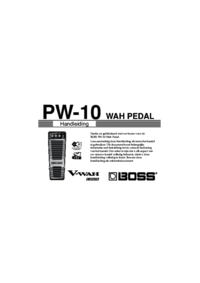









Comments to this Manuals